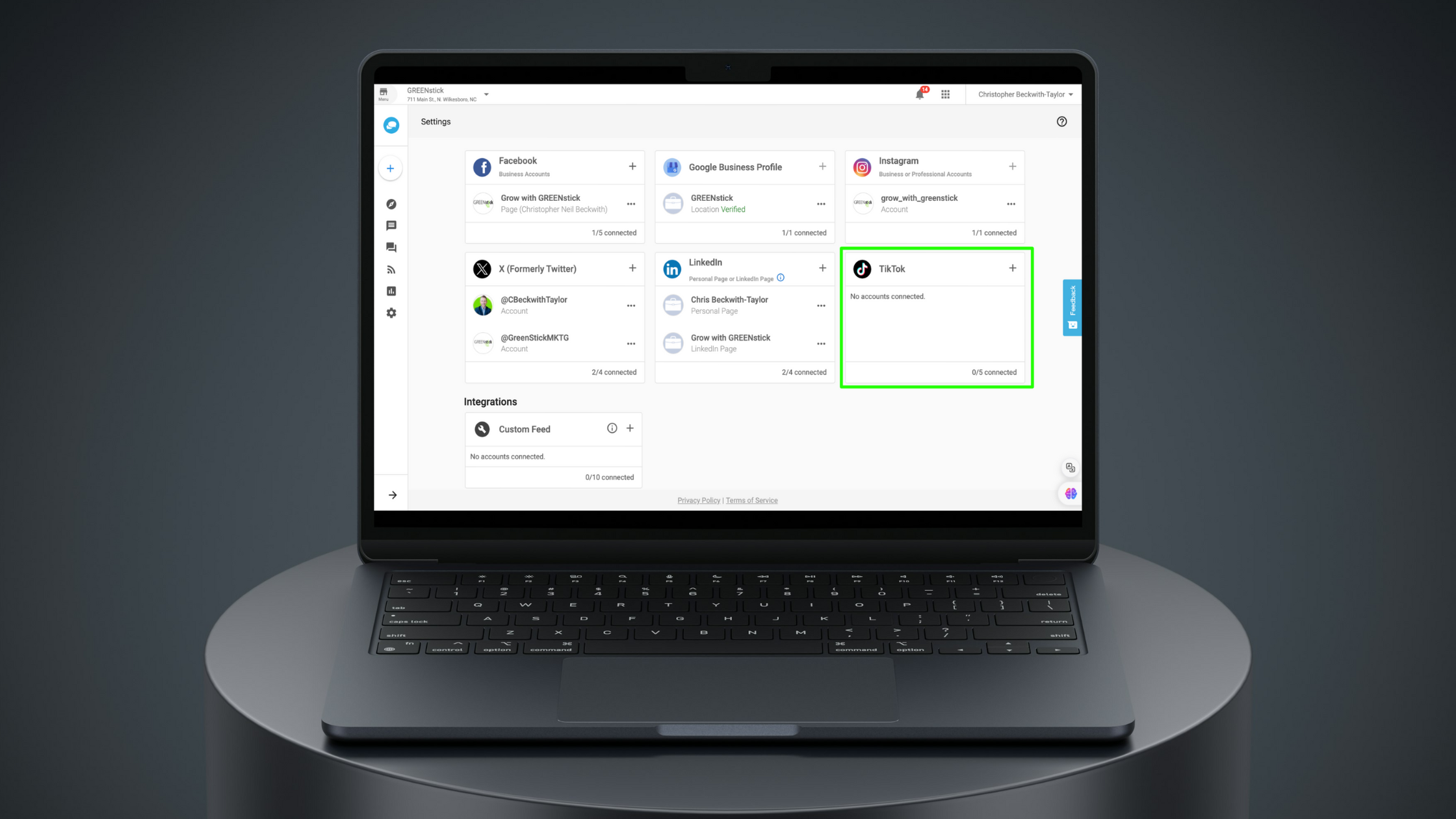GREENstick customers can now create, schedule, save drafts, and publish posts to TikTok and see data from Social Marketing!
How Does It Work?
Step 1 – Open Social Marketing for the desired account.
Step 2 – Navigate to Settings > Connect accounts. You can connect up to 5 pages.
Click + and then authenticate.
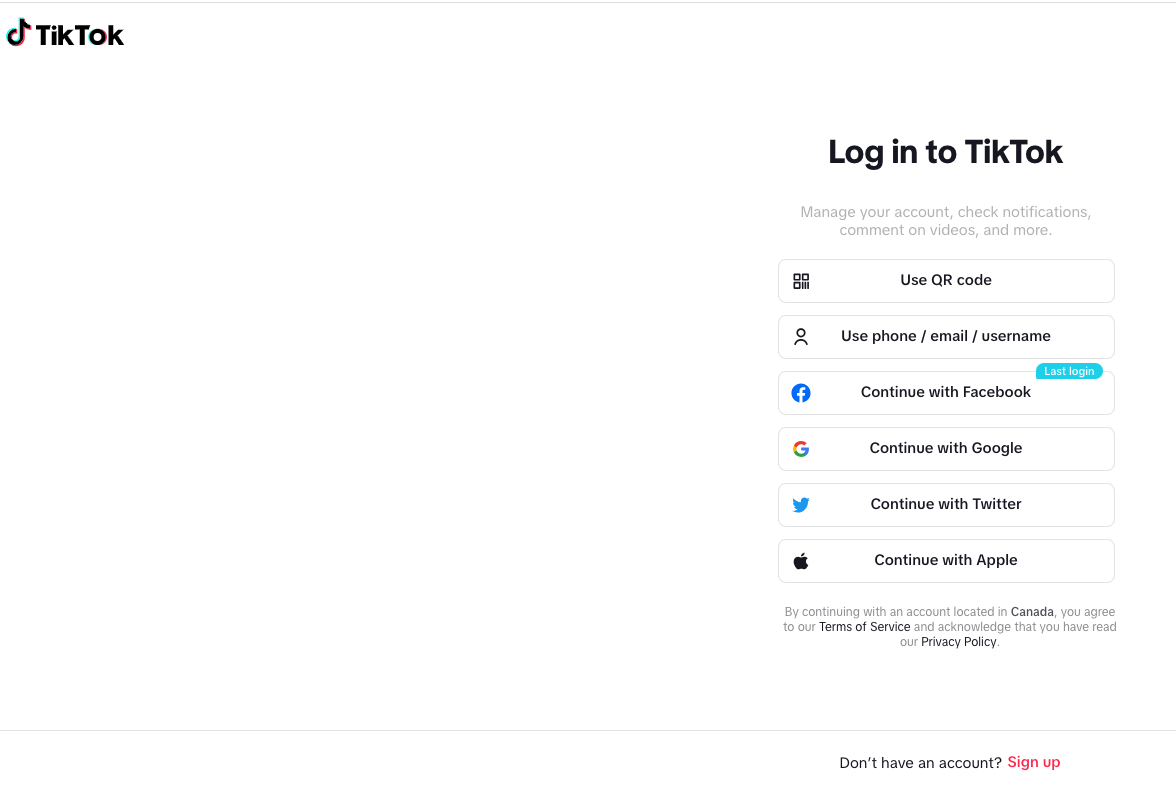
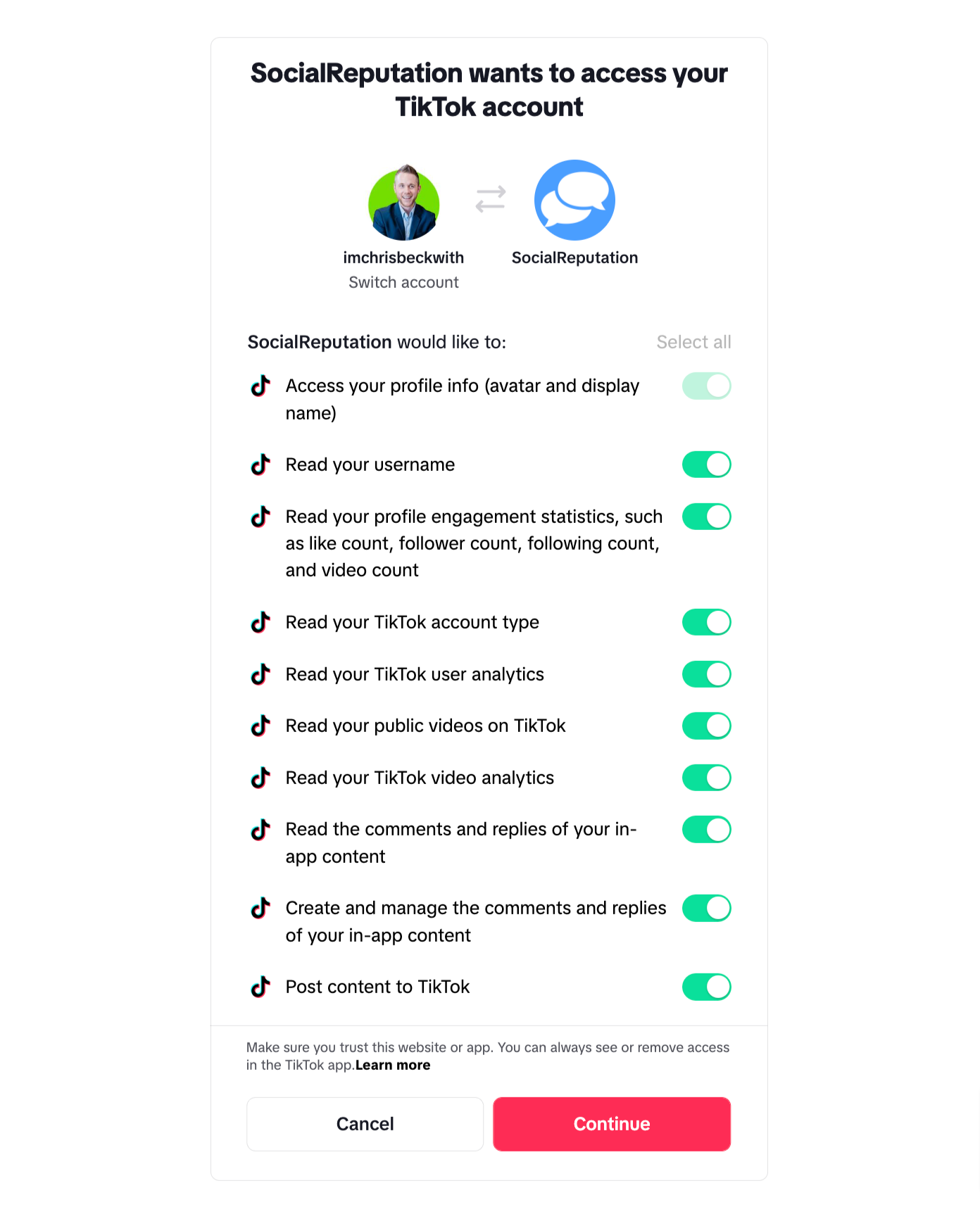
Enable ALL on the authentication screen.
Click on the three dots to edit the connection or to remove it. If the user has previously been authenticated, you will not see the authentication screen again.
If you want to add a new connection, click +.
Remove connection –
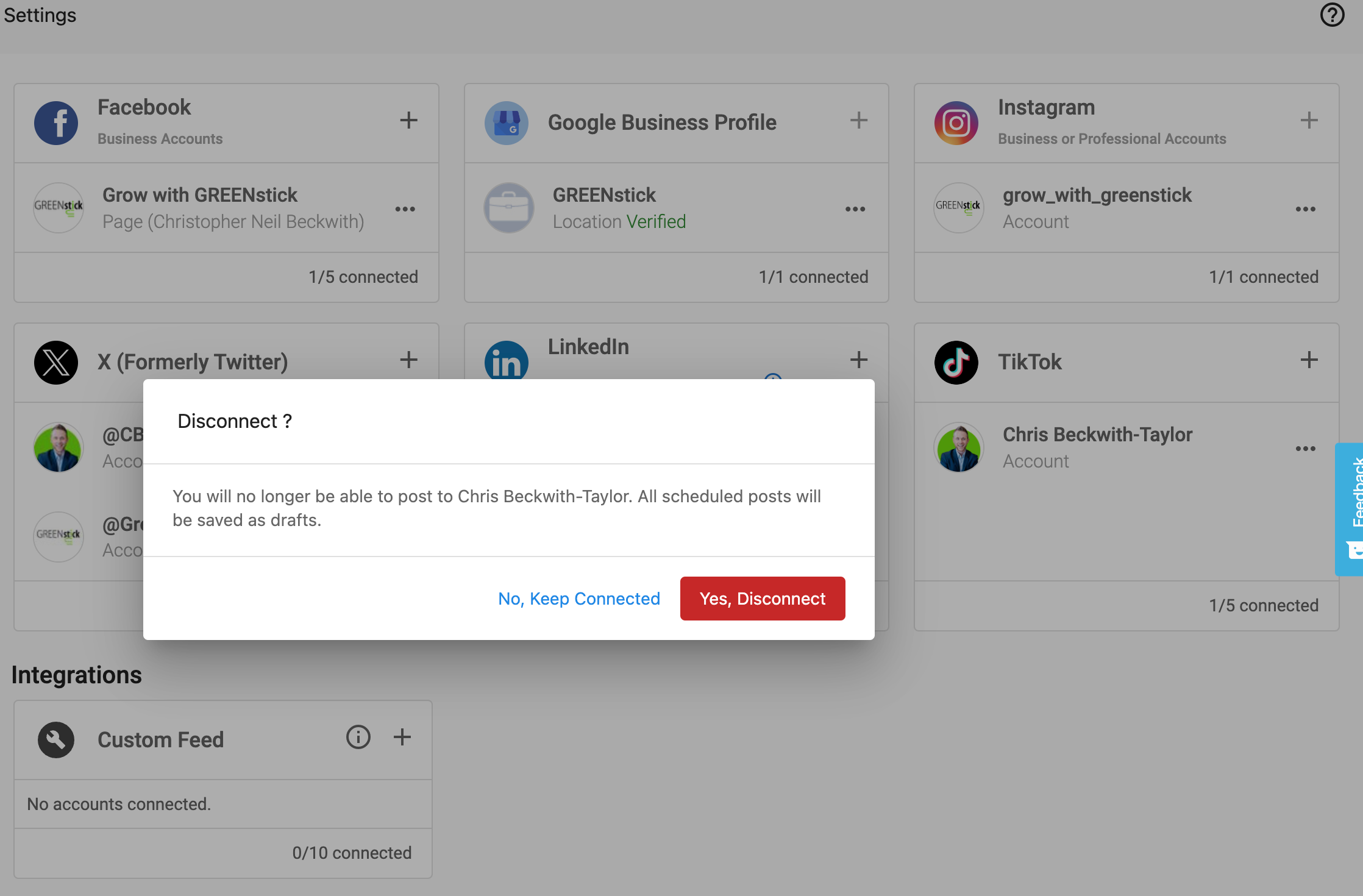
Step 3 – When the connection is successful we can see TikTok accounts in composer to draft, create, or schedule a social post
Step 4 – Ensure the requirements from TikTok are met.
Video Requirements:
- The audio-video content must be contained in .mp4, .mov, or .webm format
- The maximum video size is 1 GB
- The minimum video duration must be 3 seconds, and the maximum video duration is 600 seconds
- The minimum height and minimum width of the video must be 360 pixels
- The minimum frame rate of the video must be 23 FPS, and the maximum frame rate is 60 FPS
- 2 posts per minute with a maximum of 20 posts daily
Caption Requirements:
- Video caption/description – which can contain #hashtags and @mentions of friends (mutual followers) of the owned TikTok Account
- Length limit: 2,200 characters
Step 5 – Open the composer.
Step 6 – Select connected TikTok account and draft, schedule or post now.
Step 7 –
- Posts will be seen in recent posts if it was posted immediately
- Posts will be seen in drafts if they were drafted
- Posts will be seen in scheduled if it was for future date or time