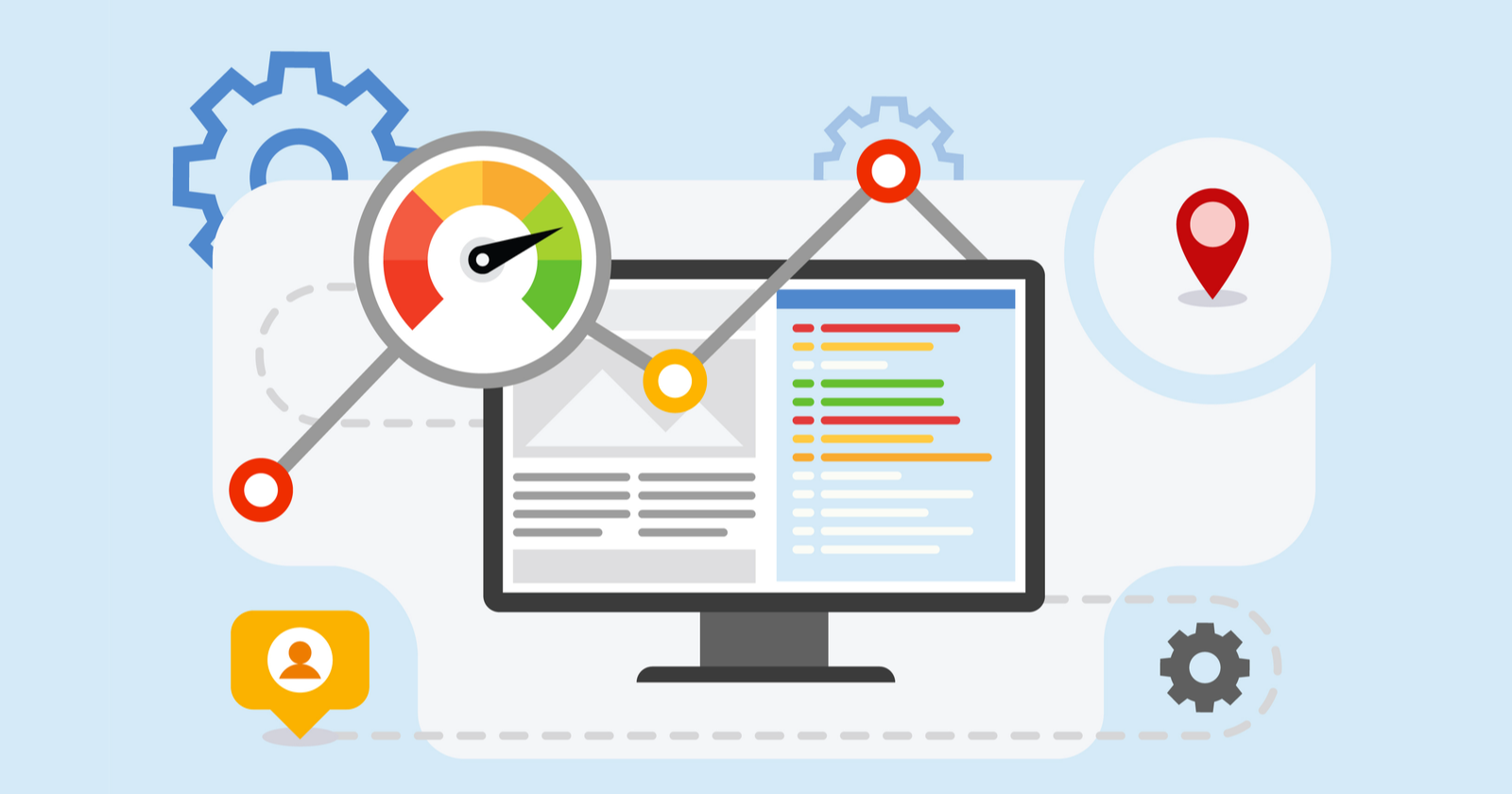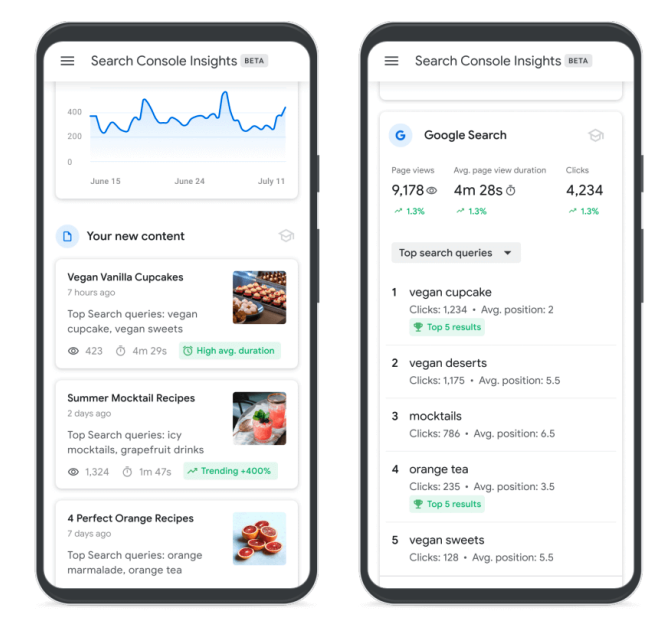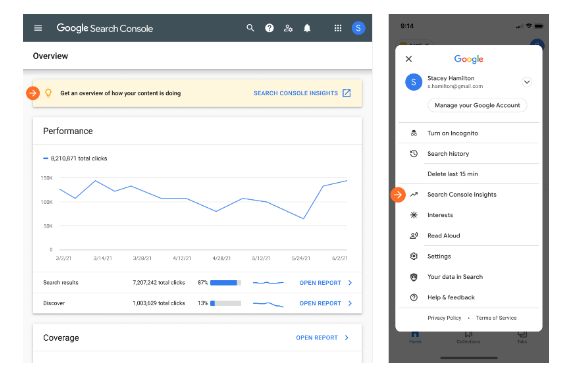Last month, Google Search Central announced via Twitter “a new experience” called Search Console Insights “to help you better understand which content of yours resonates with your audiences.”
According to Google –
“This experience joins data from both Search Console and Google Analytics with a goal of making it easy to understand your content’s performance. Whether you are a web content creator, blogger, or a website owner, and independent of your technical expertise, it can provide you with an overview and helpful insights on how your content is performing.”
This experience will help you answer certain sample questions listed by Google.
- What are your best-performing pieces of content, and which ones are trending?
- How do people discover your content across the web?
- What do people search for on Google before they visit your website?
- Which article refers users to your website and content?
At present, you can access Search Console Insights in a couple of ways:
- Select Search Console Insights from the top of Search Console’s Overview page.
- Access it directly and save a bookmark.
- You will soon access it in the iOS Google App by selecting Search Console Insights in your account menu. Google went on to say that they are “working also to add Android Google App support.”
What Actions To Take
Search Console and Google Analytics give a great amount of information, but it can be a bit much if you do not have the time to go through everything regularly. Search Console Insights filter this information, giving you a brief overview of the updates related to your site.
Search Console Insights will come in handy to help less savvy site owners see how the work benefits their site.
Google suggests linking your Google Analytics Property with your relevant Search Console Property to get complete insights about your content.