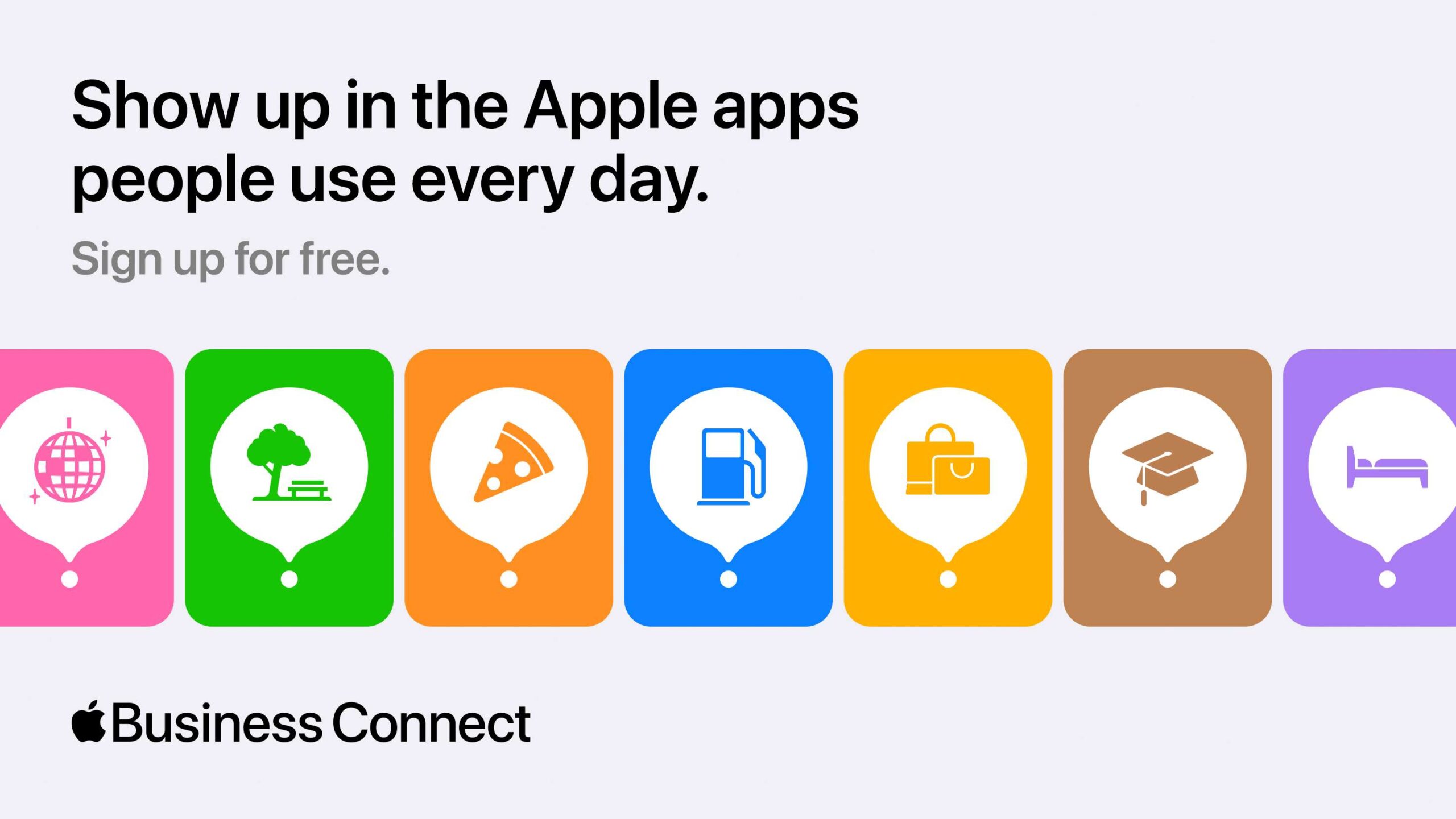GREENstick Business App Updates
- [Business App: Automations] Use AI Employees in Automations directly by adding the new step “Call an AI Employee.” Unlike the step “Add an AI prompt,” “Call an AI Employee” leverages the training and context of a business’ AI employee to provide a quick, personalized response to customer inquiries via SMS or email, freeing up staff to focus on more complex tasks.
- [Business App: Automations] Use AI Employees in Automations to automatically respond to form submissions and other inquiries with a new template: “Form submission – AI Chat Receptionist automatically replies with a custom message.” To get started, go to Business App > Automations > Create automation and select the new template, “Form submission – AI Chat Receptionist automatically replies with a custom message.”
- [Business App: Campaigns Pro] Include business details as dynamic content in email campaigns. Especially valuable to multi-location businesses, dynamic variables automatically populate business details, making it easy to create and distribute email templates across all locations.
- [Business App: Conversations AI] Improve multilingual AI Voice Receptionist performance with new voice model “OpenAI GPT-4o Realtime (June 2025 Preview).” All accounts with OpenAI as their selected voice model for their AI Voice Receptionist have already been upgraded to this latest model. It offers improved understanding of short, one-word answers and performs better with lower-quality phone calls. Performing excellently in many languages, this upgrade helps your AI Voice Receptionist sound more natural, and suitable for a wider range of businesses and use cases. Note: for AI Voice Receptionists expected to converse mainly in English or Spanish, we still recommend using Deepgram Aura-2. Voice models can be updated in Business App > AI Workforce > AI Voice Receptionist > Configure > Speech > [select Voice Family].
- [Business App: CRM] Connect your Microsoft Outlook calendar in Business App > CRM > My Meetings. Perfect for enterprise users in Microsoft ecosystems, this integration ensures accurate syncing of availability, bookings, and cancellations with Outlook.
- [Business App: CRM] Set Microsoft Teams as your native video conferencing provider in Business App > CRM > My Meetings. This integration automatically generates Microsoft Teams links for video meetings, creating a seamless experience for Outlook users.
- [Business App: CRM] Schedule meetings that require multiple team members with ease using “Multi-Host Event Types.” This powerful new scheduling option only shows time slots when all selected hosts are available, eliminating the need for manual coordination. It automatically checks the availability of up to five hosts, reducing scheduling inefficiencies for high-touch, multi-participant meetings, and improving adoption among cross-functional teams. To create a new multi-host event, go to Business App > CRM > My Meetings > Create new team event type and select the “Multi-host” option.
- [Business App: CRM] Expand and collapse CRM objects to view only the information you need, saving you from endless scrolling. The system remembers your preference, making it easier to find the right information every time.
- [Business App: CRM] View import history easily with the new bulk import summary page in the CRM. You can now see a list of historical imports, eliminating missed notifications or errors and giving you a clear record of all your data imports.