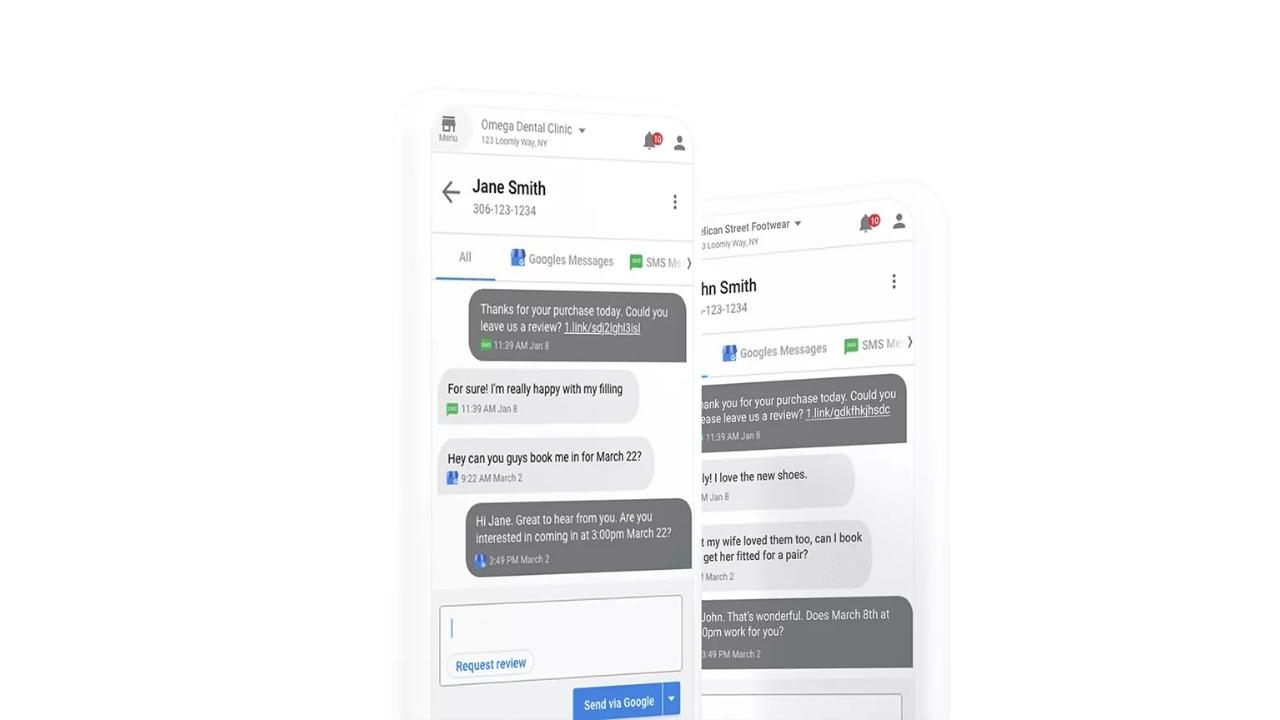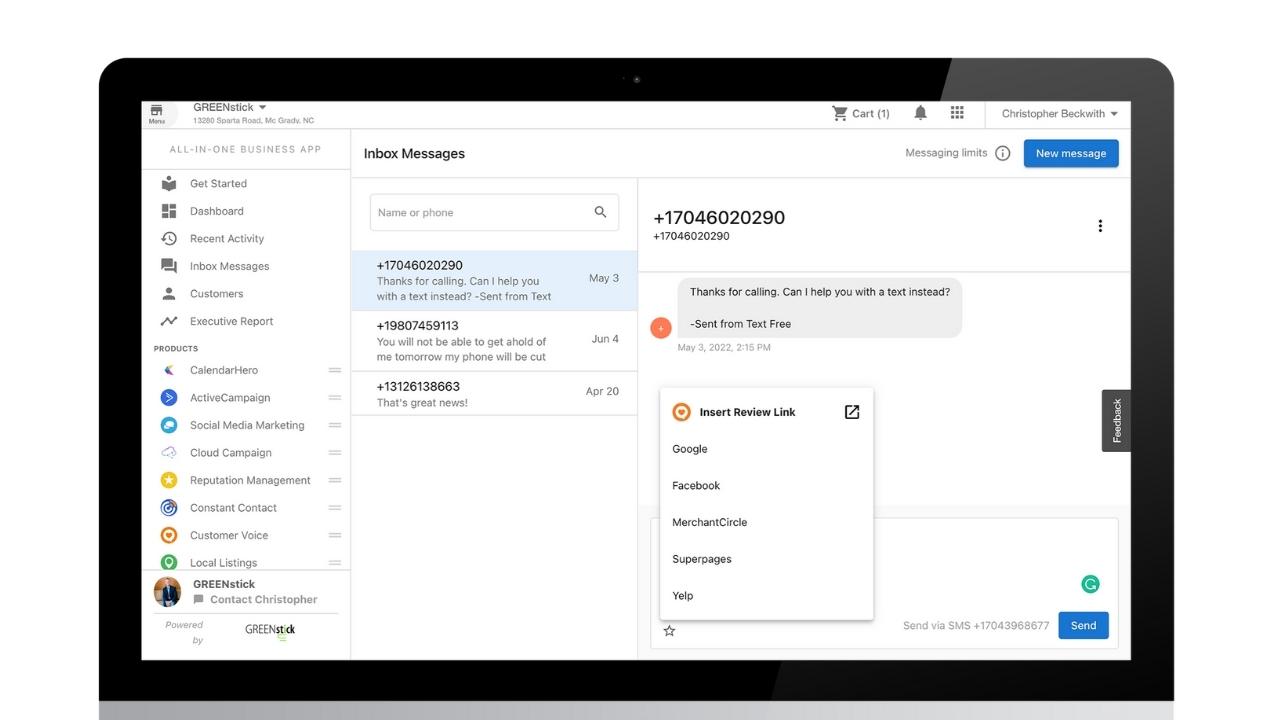Small and medium businesses are increasingly turning to SMS messaging as a way to connect with their customers. While email is still widely used, many SMBs find that SMS provides a more immediate and engaging experience for customers. In this post, we’ll explore some of the reasons why SMBs prefer SMS messaging over email. We’ll also look at some tips for using SMS effectively in your marketing campaigns.
The digital world can be a noisy place, and standing out from the crowd can be difficult. However, SMS is an effective way to get your client’s attention. A recent survey found that 70% of clients believe that SMS is an effective method of communication. This is because SMS messages are personal and customizable, meaning that they are more likely to be read and responded to. In addition, SMS messages can be sent directly to a client’s mobile phone, ensuring that they will see the message regardless of where they are. With its high open rate and ability to target specific audiences, SMS is an ideal way to attract your client’s attention in today’s noisy world.
What is Inbox?
The success of any business depends on its ability to communicate effectively with its customers. In today’s world, that means having a strong presence on the various messaging platforms that people use. That’s why the inclusion of inbox messages in the GREENstick Business App is such a valuable addition for small and medium-sized businesses. With this feature, businesses will be able to send SMS messages to their customers using a dedicated FREE local business number. This will make it easier to stay in touch with customers and provide them with timely information about hot deals or other special offers. In addition, the SMS messaging feature will also allow businesses to quickly connect with their customers for cross-selling or upselling purposes. Ultimately, this will help businesses to improve their bottom line by making it easier to communicate with their target audience.
Why is Inbox important?
While some may prefer email or social media platforms, the majority of mobile device users (up to 68%) enjoy receiving SMS messages. This is likely because SMS is considered a more personal form of communication. With email and social media, users are bombarded with a constant stream of messages, many of which are irrelevant or unimportant. However, with SMS, users tend to only receive messages from people they know and care about. As a result, SMS provides a more personal form of communication that is highly valued by mobile device users.
With Inbox, GREENstick SMBs can create SMS messages that will;
- Improve customer engagement: Customers would probably check their email twice a day due to many unsolicited emails. This is not the same for SMS messaging, which is immediately read.
- Promote Interaction: SMS messaging is Interactive and promotes person-to-person conversation, engaging customers to become more active.
- Strengthen Loyalty: Local businesses develop trust by sending customers SMS messages more often. As a result, their customers will know that they receive only valuable messages. This can make them become loyal customers.
Who has access to it?
All GREENstick Business App Customers may access Inbox through the Business App. New users must send a message to claim a unique local number assigned to the business.
Start SMS messaging with Inbox in the GREENstick Business App today! Simply go to your Business App dashboard, navigate to Inbox in the left-hand navigation, and send your first SMS message to be assigned a free local SMS number. It’s that simple!
Key Features & Benefits
- Free local SMS messaging number: Upon sending your first SMS message, your business will receive a free local SMS phone number.
- Communication in a central hub: Your business’s customer conversations, all in one place to maintain trust and transparency. Allow your teams to collaborate from one place.
- 100 free outgoing SMS Messages: Every month, your business receives 100 free SMS messages.
- Unlimited incoming messages: We cover the costs for all incoming SMS messages, so your customers can contact you at any time and as many times as they need, without you needing to worry about being charged overages.
- Own your customer relationships: Your business’s customer data should be protected and kept in one central location. If your employees own your customer information on their personal devices, they can easily take it with them if they leave the business.
- Unlimited team members: Invite as many team members as you like to Inbox in the Business App without incurring any user fees. There is no maximum on how many users can log in to your Business App.
Frequently Asked Questions
Why should I use SMS Messaging with my customers?
SMS Messaging is the preferred method of communication between businesses and their customers. SMS also has a 98% open rate – much higher than email or phone calls. With SMS Messaging in your Inbox, you can connect with your customers faster, easier, and in their preferred method – giving them an excellent customer experience.
How can I use SMS Messaging with my clients?
SMS Messaging can be used for a wide variety of business communication that goes beyond a phone call or email. Send customers a booking link to book an appointment, reminders, and asking for a review are just a few. You can use your SMS number as a support tool to ask customer or prospect questions.
How is a business assigned a number?
When using Inbox Messaging for the first time, your business will be automatically assigned an SMS number. The app will attempt to get a local number, based on your business profile address. If no local numbers are available, a number from a neighboring area in your country will be assigned.
Should my business publish my SMS number publically on my website and public profiles?
Yes, since cold-inbound SMS messaging is available and unlimited, you can publish your SMS number so that customers can reach out to you via SMS. However, it is recommended that your business’s landline is kept on your listings because voice calls cannot currently be accepted on the assigned SMS number.
How will I know if my business has received a text?
New messages automatically appear live in Business App. You can also receive an instant notification email when a new message comes in, or an email. In the future, other notification types will become available.