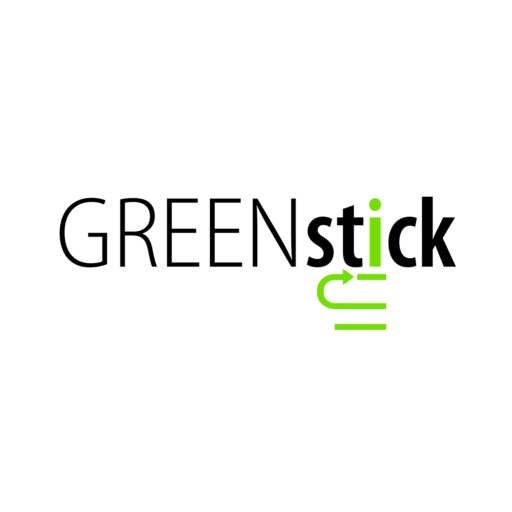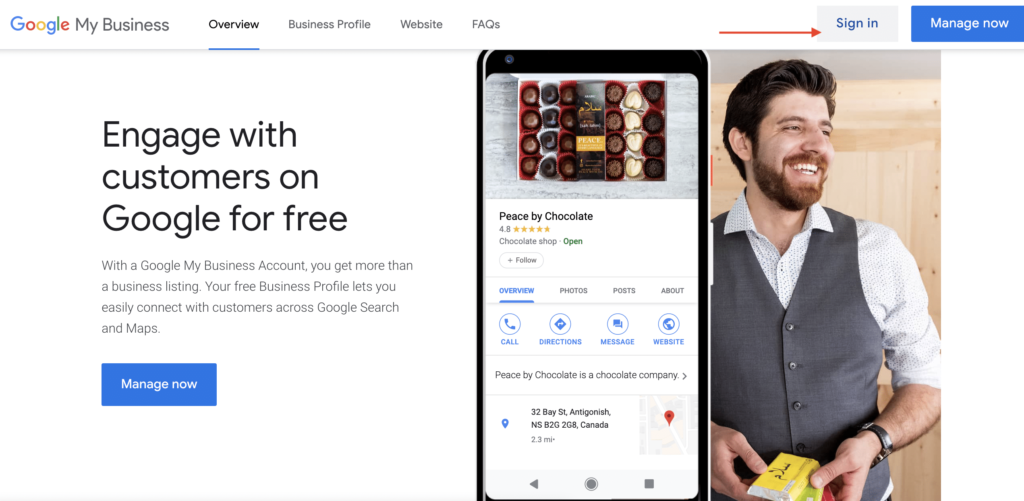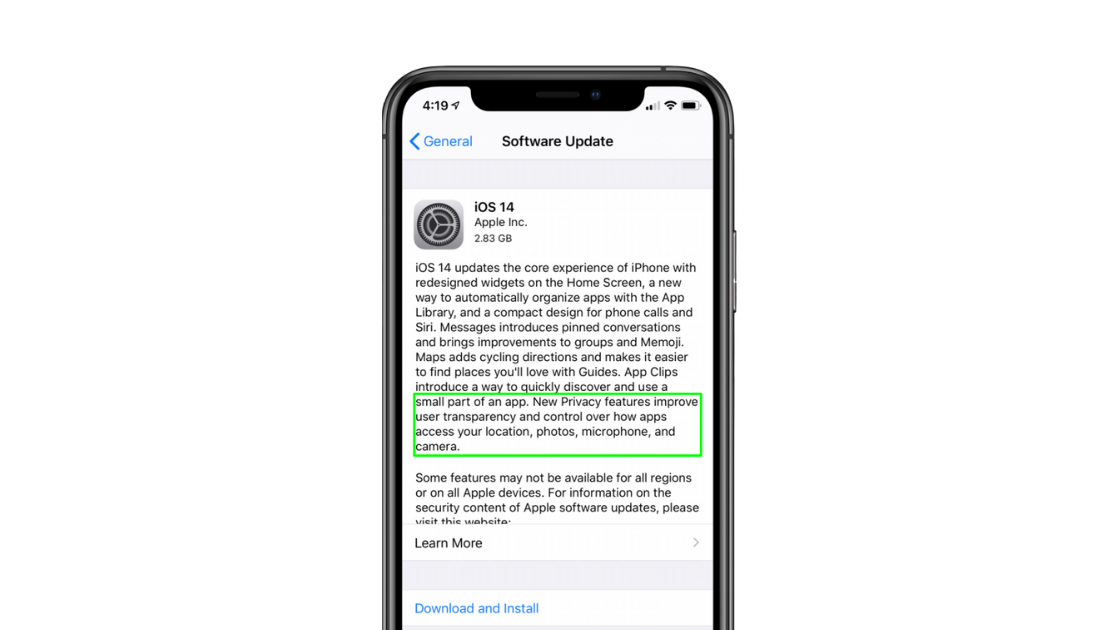Google Page Experience Update Is All Set To Launch May 2021
In short, Google will highlight search results that have a great page experience and could probably become a ranking factor. Google said you might see these icons and labels in the search results soon. The update will take expected user experience into consideration for ranking in search results.
What is Page Experience?
To understand how a user will perceive the experience of a specific web page, Google will evaluate a set of signals. This includes existing Google Search Signals, such as mobile-friendliness, safe-browsing, HTTPS, and intrusive interstitial guidelines. It also includes metrics in Google’s Web Vitals that consider a site’s loading speed, interactivity, and visual stability.
How To Prepare For The Page Experience Update
For site owners and others, understanding these signals and making the necessary changes should be a priority. The steps to take include optimizing for mobile and improving page speeds, CTAs, and alt text for images.
You can start preparing now for user experience to become a ranking factor. The Core Web Vitals report in Google Search Console is an excellent place to start getting a sense of how your site performs in these areas. Alternatively, you can make use of the PageSpeed Insights Tool by Google (which is part of our SEO audit) to understand how your site stacks up.
How Are We Helping Our SEO Clients With The Page Experience Update?
To cope with the update, we are already doing the following things for our clients:
- Implementing search-friendly alt texts for images while doing on-page optimization for your website.
- Implementing relevant schema tags on the website.
We have also updated our SEO Audit Reports to bring back the Mobile and Desktop Page Speed Insights sections, which are critical in improving the Page Speed experience for users. Our Audit also shows the Website HTTPS (secure website) status, which is a critical factor in this update.
Google My Business Messaging For Desktop Now Rolling Out
Aren’t you yet seeing messages in your GMB desktop dashboard? Soon you will! Google My Business is rolling out messaging for desktop this month. Within a couple of weeks, all businesses will have access to messaging on the web.
Opt-in to enable users to send messages via your GMB account to use the service. You can automate the welcome responses as per your brand and interact with the users messaging your business.
The new feature will allow you to track messages and save and download all of your customer conversations. However, it would be best to note that Google expects you to respond to the messages within 24-hours. By failing to do so, you can lose access to messaging tools. Also, know that your customized automated welcome message does not count as a response.
Per Google, this is how it works:
Once you turn on messaging, customers will find a “Message” button on your Business Profile and will be able to message you at any time.
- The messages will appear in your Business Profile on Google. You will receive notifications for all incoming messages.
- You can customize the automated welcome message that your customers will get when they message you.
- You can share photos with your customers through messages.
- If multiple people own or manage your Business Profile, each one can message the customer.
- Customers may find your name and profile photo from your About Me page.
Steps To Take:
- Make sure to thoroughly go through the Guidelines for Messaging and for Reading and Replying to the messages.
- Join the waitlist if you are interested in the Messaging API, currently in closed beta.
Apple has announced changes with iOS 14 to impact how we receive and process conversion events from tools like the Facebook pixel. Businesses that optimize, target, and report on web conversion events such as leads, purchases, and others from any of Facebook’s tools, will be affected.
With iOS 14, Apple’s policy will prohibit certain data collection and sharing unless users opt-in to tracking via a prompt. As many users are expected to opt out of tracking, ad personalization and performance reporting will be limited for web conversion events.
In response to these changes, GREENstick has implemented an extra step in our onboarding processes to help mitigate the effects of Apple’s new policy for all customers.
How Can I Prepare?
If you plan to deliver ads optimized for conversion events that occur on your business’s website like leads or purchases:
- Make sure you have a working and active Facebook Business Manager account. This can be checked by going here.
- The domain of the website in question must be verified inside Facebook’s Business Manager backend.
- The verified domain must give “partner-level” access to GREENstick’s (or your self-managed) Business Manager ID.
Verify The Domain On Facebook
The verification process can be technically intensive, so Facebook has created a guide on verifying a domain step-by-step. You can view this guide here.
We’ve also created a step-by-step video guide to verify your WordPress domain in Facebook Manager:
If you would prefer us to verify the domain, we can do so. We will start by sending a small snippet of code that needs to be placed in the <head> of the website, similar to installing a Google Tag Manager. Our team will take it from there!
How Do I Create a Facebook Business Account?
A Facebook Business Manager Account can be created quickly. Follow this link and click “Create Account” in the top right corner to get started.
Future Changes
When policy changes that affect our processes and fulfillment of digital ads arise, we will provide updates and additional resources to support your business.
In the meanwhile, domain verification will be added to our onboarding process. This will allow us to track and optimize conversions using Facebook’s Pixel, accurately share ROI, and other important information.
If you have any questions or require additional information, please reach out to the digital ads team.
SEO Features That Your E-Commerce Website Must Have To Rank Higher
A large number of people shop online for almost everything. To get these customers, you need to be ahead of the competition. We have listed some important features to help rank your product page higher.
The important SEO features are:
1: Short URL Structure
The URL structure for your product pages should be short and must have some primary keywords (related to your product) to generate high click-through. Let’s compare the two links below:
The first URL structure is long and cannot be shared easily. The second URL structure is simple and keyword-rich – considered a better URL by Google.
2: Optimize Title Tags
Your title tag affects the search rankings. You must include important product keywords like brand name, part name, color, etc. It should be easy to understand and can be a little long. For example, the title tag below has all the important details of a specific product, making it easier for the online user.
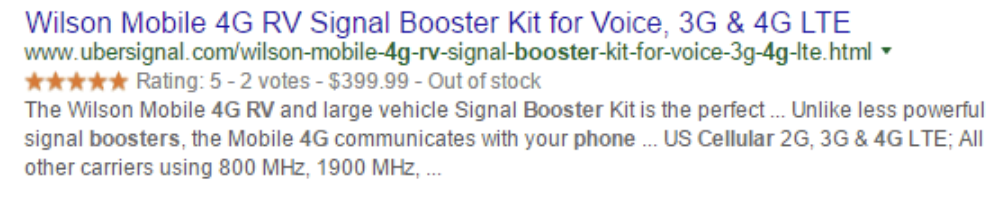
You must also pre-plan your product category (by color, size, or other features) and then add your pages to an e-commerce site.
3: Mobile Friendly Product Pages
With so many reliable smartphone options, most people shop using their mobile devices. Your site must have a mobile-specific design or should be AMP (accelerated mobile pages) compatible. Don’t ignore your potential customers who use mobile devices. Take Google’s Mobile-Friendly Test to ensure you are not losing business. You can also go a step further and use SEO audit tools to detect issues on your website.
4: Sitelinks Search Box
High-ranking e-commerce sites use the site search feature to help customers find what they are looking for. When does a search box appear? When you enter a brand name along with the word ‘website’ (Amazon Website), when you add a domain along with a brand name (Pinterest.com), or when you enter a brand name.
Wondering why you need a search box? You need a search box to improve your user experience and display results that are relevant to your customers on your website. To add the search box to your site, read the details provided by Google. To monitor what people are searching for, set up Google Analytics Tracking for your search box.
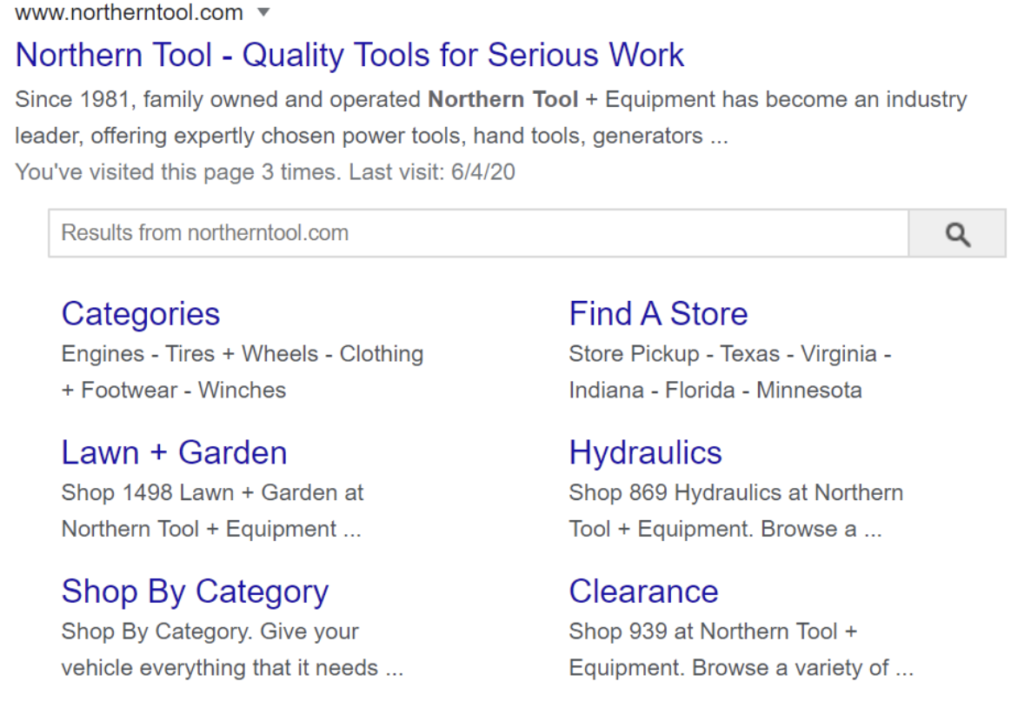
5: Unique Product Descriptions & Images
Online retails must avoid using product descriptions and images supplied by the manufacturer. Duplicate content is very easily detected by Google and Bing, and will not show up in the top search results. Nowadays, many companies offer multiple photos of a single product from different angles that can be zoomed in for better clarity. Some even add short videos. Image optimization can get you more traffic and therefore, more sales.
6: Simplified Version of Product Data
Product specifications are very important to customers. If you provide clear, easy-to-read information, your customers will trust you and possibly return to your site again. The added advantage is that Google loves specification tables and includes them in search results as a snippet.
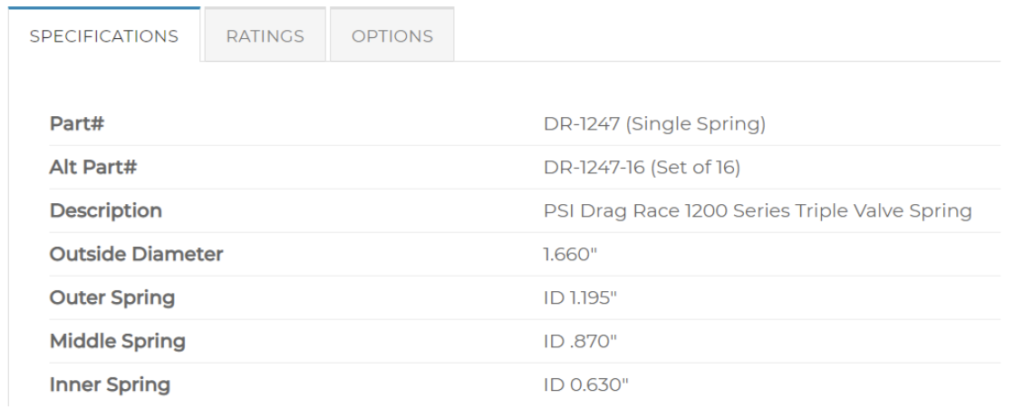
7: Questions & Answer Section
Having an FAQ or Q&A section on the product pages helps your customers learn their doubts or confirm the details with previous purchases. The users can make their purchase decision faster.
8: Longer Snippets by Google
A recent update from Google states that there are no strict rules on how long meta descriptions need to be. This helps users find the product information they are looking for without clicking 10 different links. The below snippet has 310 characters in its meta description, but it answers the users’ query properly, so Google displays the entire description in the search results.
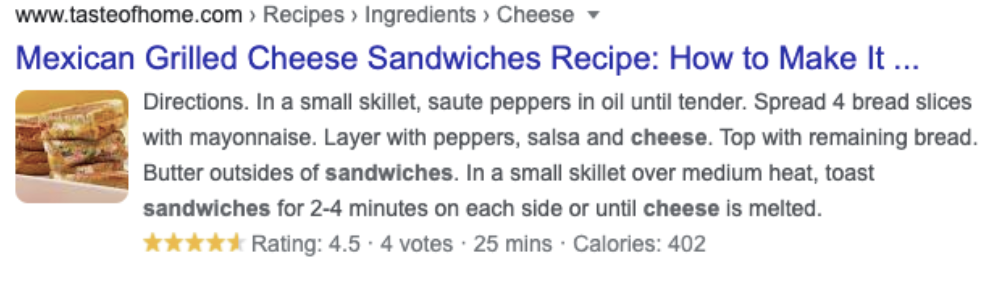
9: Rich Results
Customers prefer enhanced results or rich results. Rich results include additional details like pictures, reviews, prices, showtimes, etc. To generate rich results like the example provided below, use Schema formatted Structured Data Markup of your website content. Microdata & JSON/LD are the two main options. Google prefers JASON/LD. Try out to get started.

10: Reviews That Influence Your Customers
Every customer now checks the reviews before purchasing a product online.
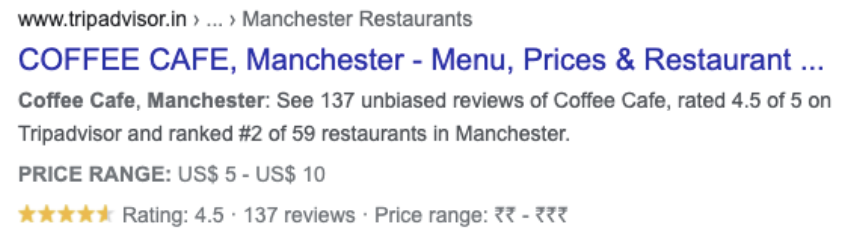
Guidelines given by Google are as follows:
- The reviews on your site must not be taken from other websites.
- Both positive and negative reviews must be posted.
- Only genuine, independent, and unpaid reviews are allowed.
- Every review must be specific to a particular product or location.
To learn more, read Google’s Review Guidelines.
11: Video Content
Some videos are designed to answer most of the frequently asked questions in a single go. Hence, videos save users’ reading time and help in making online purchase decisions. The only disadvantage is the page load time. Using an image link that opens to a new page with the video can be an easy way to reduce load time.
12. Single Product Page With Many Options
Products are usually combined into a single page when they differ in few specifications, like size, color, etc. For example, a trouser is available in various sizes and colors. The selection of a specific size or color generates a unique number or SKI. Such pages are preferred by customers and give better results.
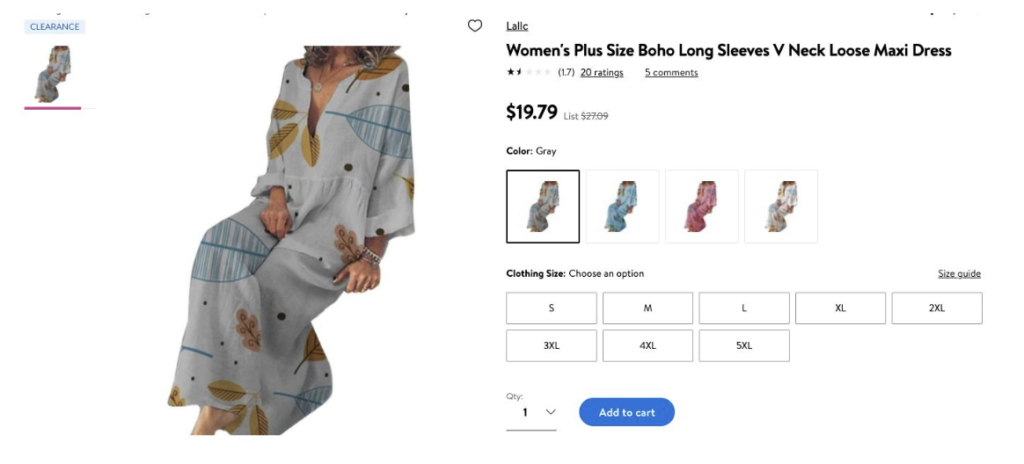
Before creating combined pages, remember the following:
- Make the site easy to use so all the combined products can be accessed by customers without any hassles.
- The SKU on every product on a combined page will not be shown on the page until that product is selected. Therefore, Google ranking is not possible.
A product page can rank on Google when the details of all products are simplified in a chart or listed on the page. Check out the table below to understand clearly. Creating such tables definitely takes a lot of time. the rewards are also higher.
13: Easy-to-follow Product Details & Ordering Process
Adding unwanted information or complex functions can drive your customers away. The customers must easily understand the options and receive what they have ordered. Redesign your page and make sure some internal changes if needed to improve your online sales conversion rates. Also, your ‘Buy Now’ or ‘Add to Cart’ buttons must be optimized (location, color, button, text, size, and shape) to improve the click rate.
14: Quality Signals
Quality Signals are very important for every e-commerce site.
The basic requirements are:
- A DV (Domain Verification) certificate
- A 100% HTTPS secure site (all pages)
These certifications will help you rank higher and assure your customers that your company is reliable & valid. A shopping site must include Payment Policies, Exchange Policy/Information, Return Policy, easy to find Full Contact/Customer Service Information, Secure Server, etc. Check out Google Quality Rates Handbook (PDF) for more details.
15: Fast Loading Website
A study shows that for every 1-second delay in page responsiveness, conversions can suffer by 7%. Also, Core Web Vitals will be included in page experience signals. So, fast landing pages will be ranked higher.
16: The Marketing Team & Keywords
The marketing team that spends time learning about their products and target customers, as well as participates in online forums, joins various groups, attends shows, etc., can form highly optimized keywords and excellent sales copy. This will help make the business highly profitable.
After going through all these features, make a list of issues that your site might have and start improving it. Stay ahead of your competition with GREENstick’s Online Snapshot Report.