Multi-location Business App: Social Posting
Available on February 1st
Managing social for multi-location brands has never been easier. Through the Multi-Location Business App, you can now post to multiple Facebook pages in one go. Maintain brand consistency while keeping each individual location local through dynamic content and easy customization. Get a high-level overview of your overall brand, or drill down to analyze how each location is performing—all from one app
Why is it important?
Brands need to tell a consistent story across their locations, but managing social for all these locations is time-consuming and requires a lot of manual effort. By using the Multi-location Business App to manage social, you can save time, be more efficient, and avoid manual errors. With one app, you can:
- Post to multiple Facebook pages in one go
- Customize posts for each individual location through dynamic content and allow the individual locations to customize multi-location posts in their own Social Marketing app.
- Review and monitor brand performance and drill down on individual locations in one view
How does it work?
Before you begin, make sure you have Multi-location Business App set up and that each location has Social Marketing Express or Pro.
NOTE: Social Marketing allows you to connect up to 5 Facebook pages per account. Using Social Marketing through the Multi-location Business App will allow you to post to the latest Facebook page connected for every account.
For best results, each location should be set up as an individual account with one Facebook page connected to its own Social Marketing app.
Creating a post
Go to Multi-Location Business App > Social > Overview. Here you will see the overview of your Brand’s social performance with details for each location. Click on the Compose Post button to open the Composer.
Refine locations
By default, all locations are selected. Click Refine Locations to select locations by Group, Geography, or Location.
- Group – select a group that you’ve previously created. You can create groups according to however you want to classify your locations. (Example: franchises, corporate-owned branches, etc.)
- Geography – select locations by country or by state/province
- Location – select specific locations that you want to include in your post
Dynamic content
Once you’ve refined the locations, you can proceed with creating your post. Using dynamic content, you can customize your post for each location. Simply click on the dynamic content icon to add any of the following information:
- Business name
- City
- Phone number
Dynamic content automatically pulls each location’s details. You can see what your post looks like in the preview pane of the composer.
Once you’re done with your post, you can choose to either publish it immediately or schedule it for a specific date and time.
Easy customization
Each location can customize a scheduled multi-location post through Social Marketing in their own Business App. They can edit the post as they would with any regular post: change the date and time of posting, edit copy, change images, add hashtags, etc.
Simply go to Business App > Social Marketing > My Posts > Scheduled Posts or click View More on the Scheduled Posts section on the Overview page. You will see the scheduled multi-location post and will be able to edit it.
NOTE: Editing a multi-location post for a single location will prevent you from making bulk edits to this location’s post through the Multi-location Business App.
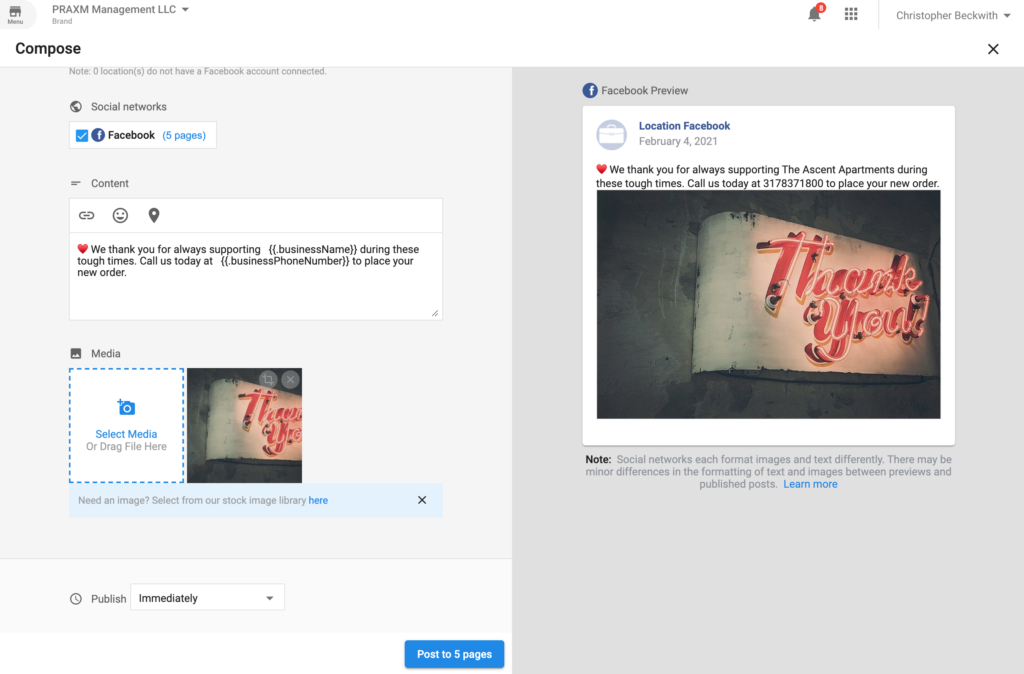
If you try to make changes to your multi-location Scheduled Posts, you will also see a notice through Multi-location Business App > Social > Managed Posts > Scheduled Posts.
Manage Posts
Clicking on Multi-location Business App > Social > Managed Posts will allow you to view Recent Posts. You can also view and edit Scheduled Posts, as well as retry any posts that may have failed. You can also see which locations are included in each post by clicking the locations link.
Overview
Finally, through the Overview page, you can see how your overall brand is doing and compare performance among your different locations.
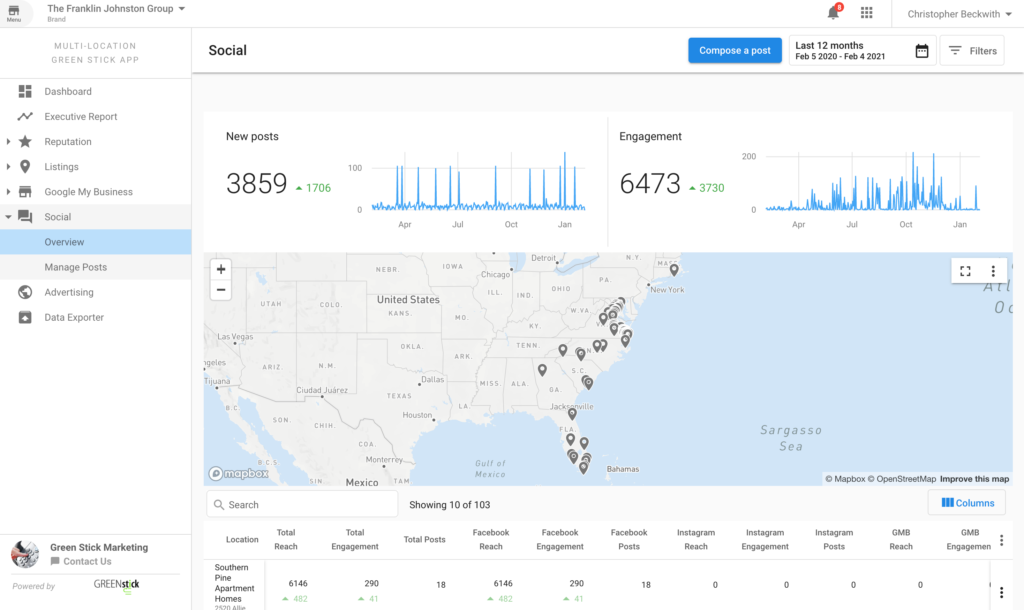
Clicking a location will open a side panel with more details specific to the location. Through this panel, you can launch this location’s Business App, Social Marketing app, or Executive Report in a separate tab.
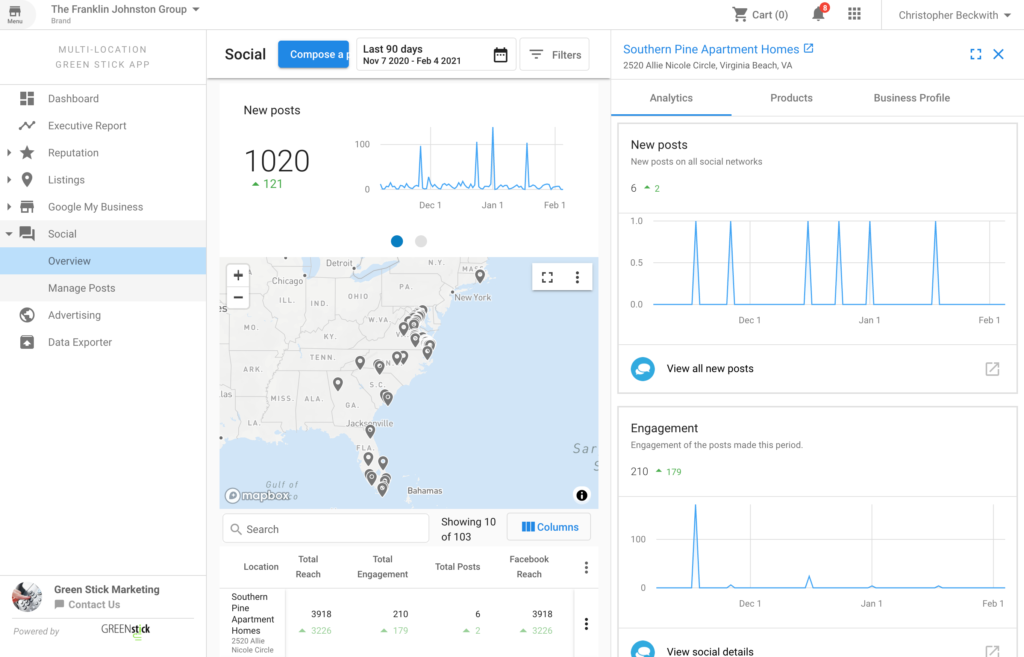
Improvements in Business App Reporting
Accurate, Inaccurate, Missing Improvements
- In the Listings Overview and Manage pages, the accurate, inaccurate, and missing data fields will match across Multi-location Business App.
- You will see more immediate updating of data for accurate, inaccurate, missing listings when changes happen elsewhere in the platform.
Listing Score Improvements
- We’ve added a new Listing score(max) column to help you understand the current maximum listing score for each set of sources and locations, more clearly revealing the weighting difference between sources.
- Listing Score at the top of the page now matches the listing score average at the bottom of the column when viewing table ‘by location.’
Expected Changes in Data
- You may notice numbers in the reporting may jump when we move from the old database to the new one, as they become more correct. This means accurate, inaccurate, or missing numbers could go up or down.
What is not affected?
- The Listing Score itself will not change. Any up or down changes in listing score will be strictly due to actual listing data changes.
- Please note, the Listing Score still takes 24-48 hours to update after listing accuracy data changes.
Website: Intelligent IP-based attack prevention
Website Express and Pro now have rate limiting on a per-IP basis which prevents DoS and brute force attacks by erroring out the unusually high number of requests per second per IP.
A Denial-of-Service (DoS) attack is an attack meant to shut down a machine or network, making it inaccessible to its intended users. DoS attacks accomplish this by flooding the target with traffic or sending it information that triggers a crash. Through rate limiting, we prevent these types of attacks and keep the pages secure against hacking, phishing, and scamming.
Why is it important?
According to statistics from 40,000+ WordPress Websites in Alexa Top 1 Million, more than 70% of WordPress installations are vulnerable to hacker attacks. This is why you need website hosting with a strong infrastructure and multiple layers of protection. With this security update, your pages on Website Express and Pro are protected against brute force cybersecurity attacks that may cost you time and money or even loss of business.
Who gets it?
All pages hosted on Website Express and Pro are protected with this technology.

